- Open the SADL model in the SADL editor or the OWL model in a text editor.
- Select the SADL or OWL file in the Project Explorer window.
- In the SADL perspective, click on "SADL" in the menu bar
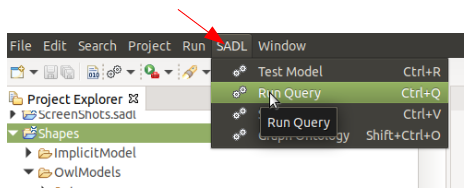
- Click on the SADL icon on the toolbar.
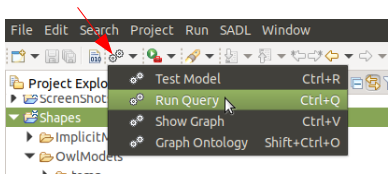
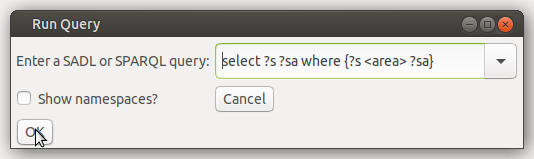
While queries can be persisted as part of a SADL model and run whenever desired, see Ask Statement, it is also possible to run SPARQL queries against the current model in an ad hoc fashion. To do so, follow this sequence of actions.
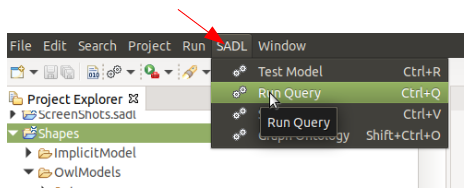
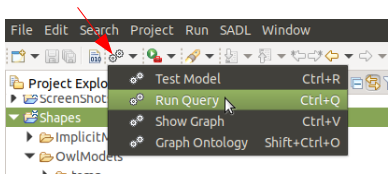
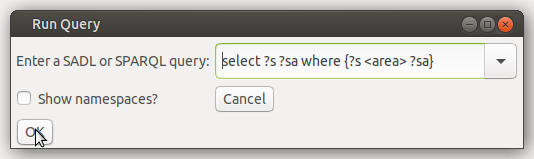
Results will be displayed in the console window:
Ad hoc query of '.../Shapes/OwlModels/Test.owl' requested.
Reasoner family: Jena-Based
(...JenaAugmentedReasonerPlugin), version date 12 April 2021.
"s","sa"
"http://sadl.org/Shapes/Test#MyRect",13.75